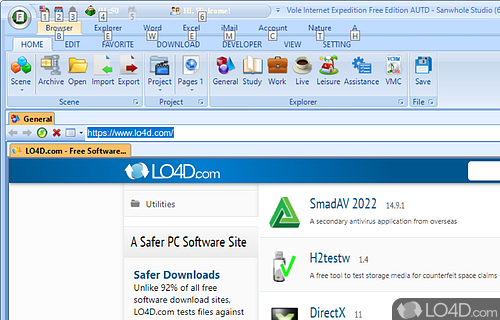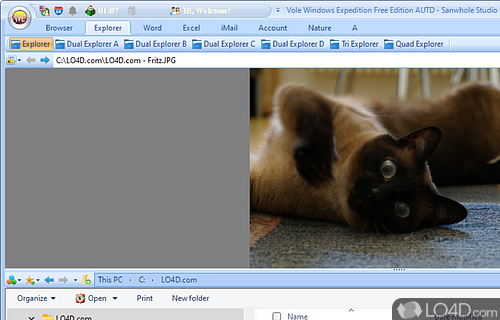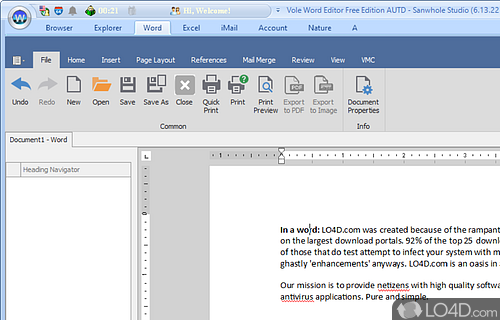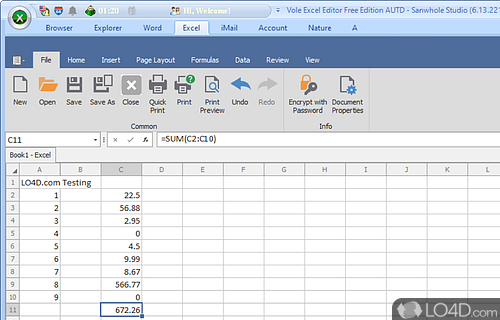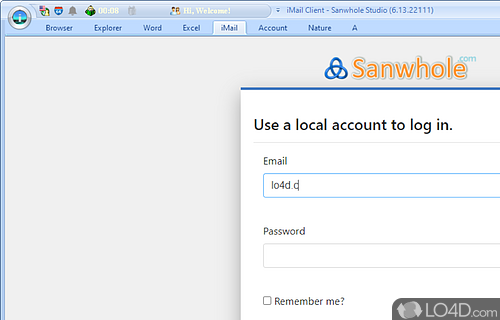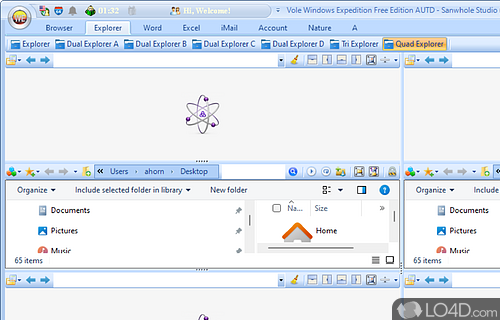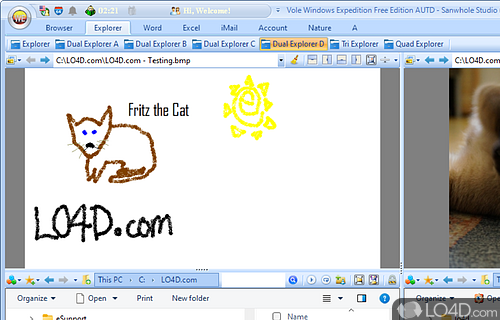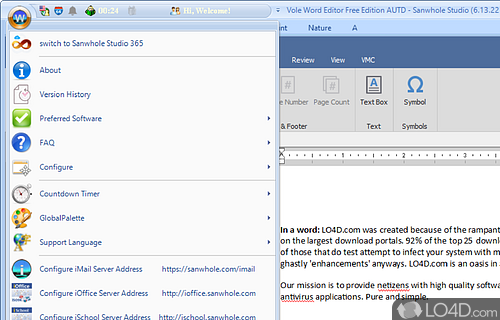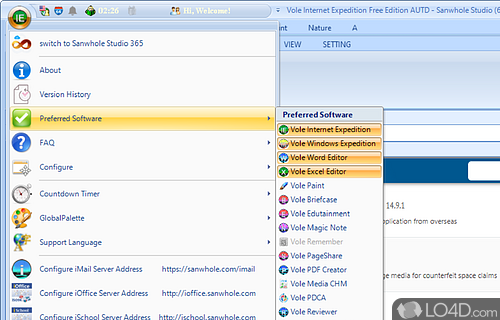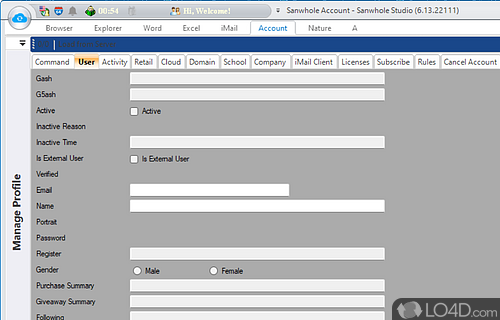A personal diary,organizer and reminder program with WYSIWYG and multimedia support.
Vole Magic Note is a richtext personal organizer and personal diary application which includes a long list of well done features which allows for customizable multimedia objects like videos, photos and web links.
The user interface of Vole Magic Note contains several panels including a tree-like directory of entries organized by date. Browsing these entries is as easy as expanding the tree and selecting an entry. For embedded multimedia, the program includes its own built-in media player for videos and photos.
If browsing trees isn't your cup of tea, then Vole Magic Note also includes a full text search engine to search through your data entries.
Add entries isn't the most intuitive, but it includes a WYSIWYG rich text editor which is fully capable of embedding web links, video files, photos and text. When adding text, you can apply standard formatting like bold, italics, font size, font face and text alignment. It also supports event reminders.
In closing, Vole Magic Note is a competent and feature-rich application which makes it possible to keep track of your day-to-day events while supporting videos, photos and more.
Features of Sanwhole Studio
- Advanced Reporting: Generate reports to track progress and performance.
- Automated Workflows: Streamline your tasks and save time.
- Cloud Storage: Connect to online storage providers.
- Collaboration Tools: Share data and collaborate with others.
- Customizable Dashboards: Monitor project progress and stay organized.
- Customizable Interface: Create workspaces that fit your workflow.
- Data Export: Export data to other formats for sharing and analysis.
- Data Visualization: Create charts, graphs and other visualizations.
- Multi-Platform Support: Access your data on any device.
- Powerful Search: Easily locate files, documents and emails.
- Security: Ensure your data is secure with encryption and authentication.
- Task Scheduling: Set automatic reminders and notifications.
- Web Integration: Easily connect to websites and web services.
Compatibility and License
Sanwhole Studio is provided under a freeware license on Windows from organizer and PIM software with no restrictions on usage. Download and installation of this PC software is free and 8.23.24121 is the latest version last time we checked.
What version of Windows can Sanwhole Studio run on?
Sanwhole Studio can be used on a computer running Windows 11 or Windows 10. Previous versions of the OS shouldn't be a problem with Windows 8 and Windows 7 having been tested. It's only available as a 64-bit download.
Filed under: